pacman::p_load(sf, sfdep, tmap, tidyverse)In-class_Ex06
1 Overview
1.1 Install and load packages
2 DATA
2.1 Import Geospatial Data
hunan <- st_read(dsn = "data/geospatial",
layer = "Hunan")Reading layer `Hunan' from data source
`C:\kt-x\is415-GAA\In-class_Ex\In-class_Ex06\data\geospatial'
using driver `ESRI Shapefile'
Simple feature collection with 88 features and 7 fields
Geometry type: POLYGON
Dimension: XY
Bounding box: xmin: 108.7831 ymin: 24.6342 xmax: 114.2544 ymax: 30.12812
Geodetic CRS: WGS 842.2 Import Aspatial Data
hunan2012 <- read_csv("data/aspatial/Hunan_2012.csv")
hunan2012# A tibble: 88 × 29
County City avg_w…¹ depos…² FAI Gov_Rev Gov_Exp GDP GDPPC GIO
<chr> <chr> <dbl> <dbl> <dbl> <dbl> <dbl> <dbl> <dbl> <dbl>
1 Anhua Yiyang 30544 10967 6832. 457. 2703 13225 14567 9277.
2 Anren Chenzhou 28058 4599. 6386. 221. 1455. 4941. 12761 4189.
3 Anxiang Changde 31935 5517. 3541 244. 1780. 12482 23667 5109.
4 Baojing Hunan W… 30843 2250 1005. 193. 1379. 4088. 14563 3624.
5 Chaling Zhuzhou 31251 8241. 6508. 620. 1947 11585 20078 9158.
6 Changning Hengyang 28518 10860 7920 770. 2632. 19886 24418 37392
7 Changsha Changsha 54540 24332 33624 5350 7886. 88009 88656 51361
8 Chengbu Shaoyang 28597 2581. 1922. 161. 1192. 2570. 10132 1681.
9 Chenxi Huaihua 33580 4990 5818. 460. 1724. 7755. 17026 6644.
10 Cili Zhangji… 33099 8117. 4498. 500. 2306. 11378 18714 5843.
# … with 78 more rows, 19 more variables: Loan <dbl>, NIPCR <dbl>, Bed <dbl>,
# Emp <dbl>, EmpR <dbl>, EmpRT <dbl>, Pri_Stu <dbl>, Sec_Stu <dbl>,
# Household <dbl>, Household_R <dbl>, NOIP <dbl>, Pop_R <dbl>, RSCG <dbl>,
# Pop_T <dbl>, Agri <dbl>, Service <dbl>, Disp_Inc <dbl>, RORP <dbl>,
# ROREmp <dbl>, and abbreviated variable names ¹avg_wage, ²deposite2.3 Combine both df using left-join
Always do left-join cause its best to put the sf df the left side then right side is the tibble
hunan_GDPPC <- left_join(hunan, hunan2012) |>
select(1:4, 7, 15)NOTE: during joining,must have a common field (unique identifier) then another thing to take note is to make sure both columns have same number of attributes(?)
2.4 Plotting Chrorpleth map
tmap_mode("plot")
tm_shape(hunan_GDPPC)+
tm_fill("GDPPC",
style = "quantile",
palette = "Blues",
title = "GDPPC") +
tm_layout(main.title = "Distribution of GDP per capita by district",
main.title.position = "center",
main.title.size = 1.0,
legend.height = 0.45,
legend.width = 0.35,
frame = TRUE) +
tm_borders(alpha = 0.5) +
tm_compass(type="8star", size = 2) +
tm_scale_bar() +
tm_grid(alpha =0.2) 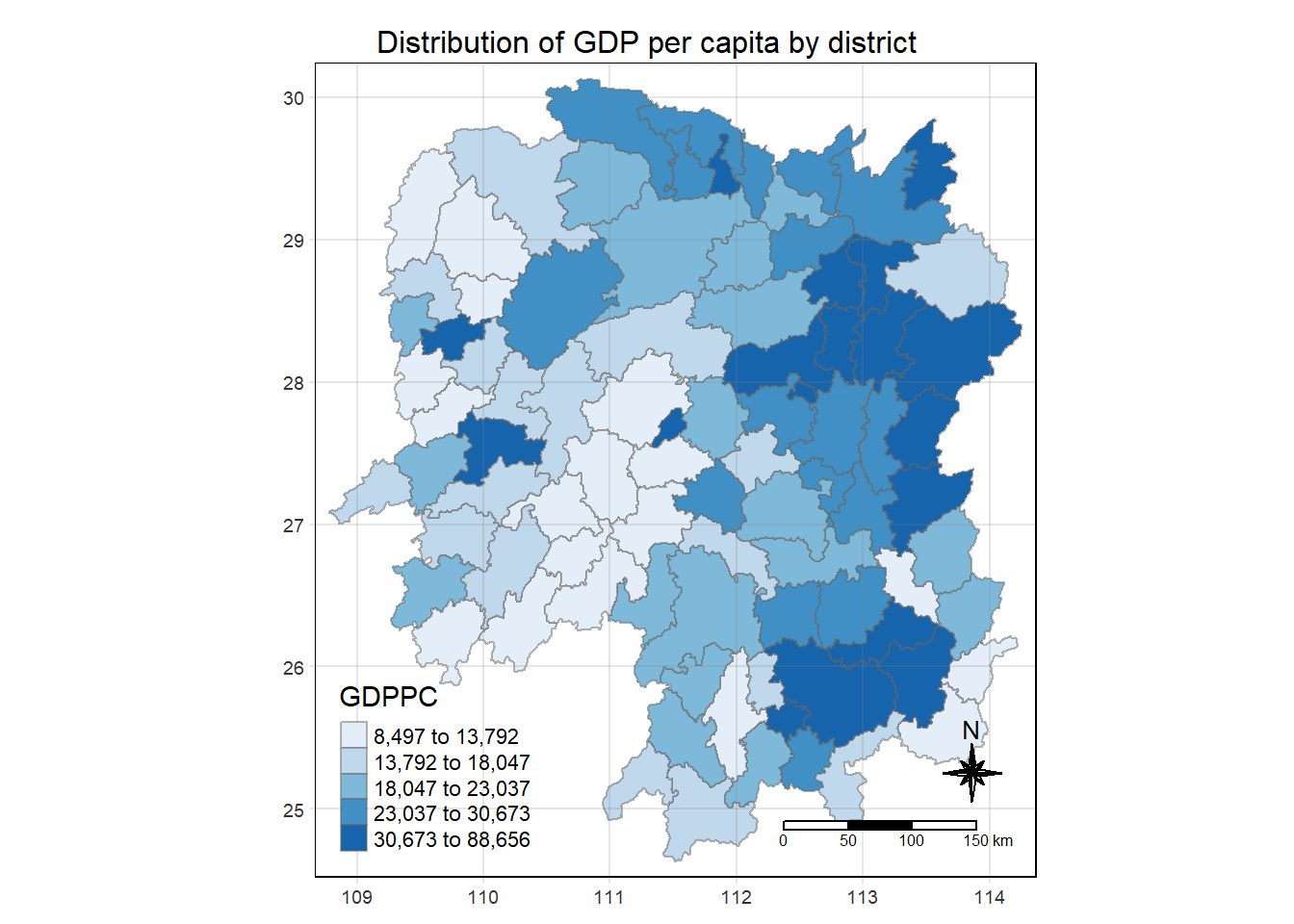
3 Identify neighbours
3.1 Contibuity neighbours method
.before = 1 is to put the newly created column at the first column onwards.
cn_queen <- hunan_GDPPC |>
mutate(nb = st_contiguity(geometry), .before = 1)3.2 Neighbour list by Rook’s method
queen = false is to know that the default queen is false then its rook.
cn_rook <- hunan_GDPPC |>
mutate(nb = st_contiguity(geometry), queen = FALSE, .before = 1)wm_q = hunan_GDPPC |>
mutate(nb = st_contiguity(geometry),
wt = st_weights(nb),
.before = 1)3.3 Contiguity rook method
wm_r = hunan_GDPPC |>
mutate(nb = st_contiguity(geometry),
queen = FALSE,
wt = st_weights(nb),
.before = 1)